
With this Tweak you can change name
and company information after you install Windows XP.
To change this, follow the next steps:
- Open the Registry Editor click on the Start button on
your taskbar, then click on Run and type "regedit"
and click on OK to start the regedit utility.
- Expand HKEY_LOCAL_MACHINE\SOFTWARE\Microsoft\Windows
NT\CurrentVersion (see picture 1).
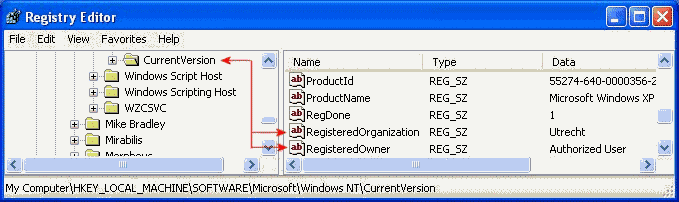
|
| Picture 1
|
- In the right pane, double-click
"RegisteredOrganization".
- Under "Value data", type the name
that you want, and then click OK.
- To change the name of the registered owner,
do the following: In the right pane, double-click
"RegisteredOwner".
- Under "Value data", type the name
that you want, and then click OK and Exit.
|



